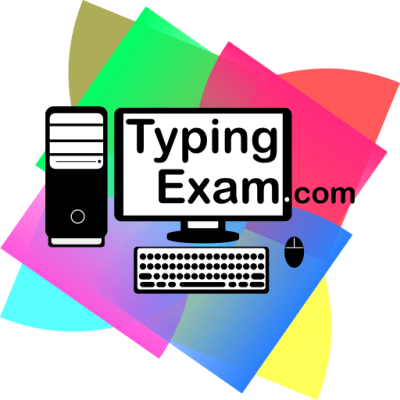16 अक्टूबर 2021 में आयोजित CPCT परीक्षा में पूछे गए कंप्यूटर सम्बंधित प्रश्न और उनके उत्तर नीचे दिए गए हैं।
Q.1 Which option best describes what people do at social networking sites?
कौन सा वाक्यांश सबसे अच्छा वर्णन करता है कि लोग सोशल नेटवर्किंग साइटों पर क्या करते हैं?
1. वे अन्य लोगों के साथ बातचीत करते हैं। (They interact with other people)
2. वे लेख और अन्य सामग्री को ब्राउज़ करते हैं। (They browse articles and other content)
3. वह HTML का प्रयोग कर के पेजेस का कोडिंग करते हैं। (They code pages in HTML)
4. वे प्लग इन के लिए कोड लिखते हैं। (They write code for plug-ins)
Q.2 A ______ is approximately one billion bytes.
एक ______ लगभग एक अरब बाइट्स होता है।
1. Bit
2. Terabyte
3. Gigabyte
4. Byte
Q.3 Which of the following object-oriented programming language is used to write animation and games for the World Wide Web?
वर्ल्ड वाइड वेब के लिए एनिमेशन और गेम लिखने (राईट करने) हेतु निम्नलिखित में से किस ऑब्जेक्ट–ओरिएंटेड प्रोग्रामिंग भाषा का उपयोग किया जाता है?
1. C
2. SAP
3. JAVA
4. HTML
Q.4 What would you use for immediate and real-time communication with a friend?
आप मित्र के साथ तत्काल और रीयल–टाइम कम्युनिकेशन के लिए क्या उपयोग करेंगे?
1. Dry net
2. Usenet
3. E-mail
4. Instant messaging
Q. 5 “Microprocessor” and “Memory” are the important components of:
“माइक्रोप्रॉसेसर” और “मेमोरी” ______ महत्त्वपूर्ण कंपोनेंट है।
1. Output devices
2. Input devices
3. System unit
4. Desktop
Q.6 In Windows Vista, the Snipping tool starts in ______ mode.
विंडोज़ विस्टा में, स्निपिंग टूल ______ मोड में शुरू होता है।
1. alter snip
2. previous snip
3. new snip
4. old snip
Q.7 ______ gives information on all forms of animals and plants.
_____ पशुओं और वनस्पतियों की सभी जातियों की जानकारी देता है।
1. Wiki species
2. Wiki books
3. Wiki news
4. Wiki quotes
Q.8 Which file format is used to save Temporary file?
टेम्पररी फाइल को सहेजने के लिए कौन से फ़ाइल फॉर्मेट का उपयोग किया जाता है?
1. .temf
2. .tmp
3. .temp
4. .temp.f
Q.9 Styles command group is available under which menu tab in MS Word 2016?
Ms Word 2016 में, स्टाइल्स कमांड ग्रुप किस मेनू टैब के तहत उपलब्ध है?
1. LAYOUT
2. HOME
3. REFERENCES
4. VIEW
Q.10 What is the key to cancel a command and close a dialog box in MS PowerPoint?
MS PowerPoint में एक कमांड को रद्द करने और डायलॉग बॉक्स को बंद करने के लिए कुंजी क्या है?
1. End
2. Esc
3. Close
4. Backspace
Q.11 In which of the following situations do the running applications of a user account remain active?
निम्न में से किस स्थिति में किसी उपयोगकर्ता खाते के चल रहे अनुप्रयोग क्रियात्मक रहते हैं?
1. शट डाउन
2. रीस्टार्ट
3. यूज़र स्विच करने पर
4. लॉग ऑफ
Q.12 ISA in Bus Architecture stands for:
बस आर्किटेक्चर (Bus Architecture) में ISA का क्या अर्थ होता है?
1. इंडस्ट्री स्टैंडर्ड आर्किटेक्चर (Industry Standard Architecture)
2. इंटरनेट स्टैंडर्ड आर्किटेक्चर (Internet Standard Architecture)
3. इंटरकनेक्ट सिस्टम आर्किटेक्चर (Interconnect System Architecture)
4. इनपुट सिस्टम अप्लायंसेज (Input System Appliances)
Q.13 UDP in context of “Computer Networks” stands for:
“कंप्यूटर नेटवर्क” के संदर्भ में UDP का अर्थ क्या है?
1. यूजर डेटाग्राम प्रोटोकॉल (User Datagram Protocol)
2. यूनिवर्सल डेटा पॉइंट (Universal Data Point)
3. यूजर डेटा पॉइंट (User Data Point)
4. यूजर डेटा प्रोटोकॉल (User Data Protocol)
Q.14 The “______” is a distributed file system designed to run on commodity hardware.
“______” एक वितरित (डिस्ट्रिब्यूटेड) फ़ाइल सिस्टम है जिसे कमोडिटी हार्डवेयर पर चलाने के लिए डिज़ाइन किया गया है।
1. Hadoop वितरित (डिस्ट्रिब्यूटेड) फ़ाइल सिस्टम
2. Google वितरित (डिस्ट्रिब्यूटेड) फ़ाइल सिस्टम
3. Yahoo फ़ाइल सिस्टम
4. Gluster फ़ाइल सिस्टम
Q.15 A chart that uses vertical and horizontal lines to connect the data points in a series forming a step-like progression is known as:
वह चार्ट क्या कहलाता है जिसमें एक श्रृंखला में आंकड़ों के बिंदुओं को ऊर्ध्व और क्षैतिजिक रेखाओं द्वारा मिलाते हुए एक सीढ़ी–आकृति वाला प्रसार निर्मित किया जाता हैः
1. स्टेप चार्ट
2. सर्फेस चार्ट
3. रडार चार्ट
4. बार चार्ट
Q.16 If there are many categories or the values are approximate, use a:
अगर बहुत सारी श्रेणियाँ हो या मान लगभग हो तो आप किसका प्रयोग करेंगे?
1. Pie chart
2. Line chart with markers
3. Line chart without markers
4. Doughnut chart
Q.17 ______ can be located and removed from a computer by using software utilities available on the Internet.
इंटरनेट पर उपलब्ध सॉफ्टवेयर यूटिलिटी का प्रयोग कर ______ की स्थिति का पता लगाया जा सकता है और उसे कंप्यूटर से हटाया जा सकता है।
1. Adware
2. Commands
3. Hardware
4. Programs
Q.18 ______ is NOT a basic method of authorising someone.
_______ किसी को अधिकृत करने की एक बुनियादी विधि नहीं है।
1. Name
2. Password
3. OTP
4. Biometric
Q.19 _______ searches CMOS for the boot device order and checks for a boot sectors.
_______ बूट डिवाइस ऑर्डर के लिए CMOS को खोजता है और बूट सेक्टर के लिए जांच करता है।
1. बूट सीक्वेंस (boot sequence)
2. बूट लोडर (boot loader)
3. BIOS
4. बूटस्ट्रैप (bootstrap)
Q.20 To change the current time which command is used in LINUX?
LINUX में, वर्तमान समय को बदलने के लिए किस कमांड का उपयोग किया जाता है?
1. timedatectl set-time MM:SS:HH
2. timedatectl set-time HH:MM:SS
3. timedate set-time HH:MM:SS
4. timedatectl set-time HH:SS:MM
Q.21 Web crawler is also called as:
वेब क्रॉलर को ______ भी कहा जाता है।
1. Link directory
2. Web organizer
3. Web spider
4. Web mails
Q.22 Which of the following chips are specifically designed to handle the processing requirements related to displaying and manipulating 3-D images?
निम्न में से कौन–सी चिप्स विशेष रूप से 3-D इमेज को प्रदर्शित करने और उसे जोड़कर संबंधित प्रसंस्करण आवश्यकताओं को संभालने के लिए डिज़ाइन की गई है?
1. CISC chips
2. Arithmetic logic unit processors
3. Control unit processors
4. Graphics coprocessors
Q.23 Printer is a(n) ______ device.
प्रिंटर एक ______ डिवाइस है।
1. input
2. output
3. network interface
4. internet Provider
Q.24 In a dot matrix, printer quality of printing is determined by number of dots:
डॉट मैट्रिक्स प्रिंटर में प्रिंटिंग की गुणवत्ता को कैसे निर्धारित किया जाता है?
1. per inch
2. per cm
3. per mm
4. per ft
Q.25 While connecting a printer to a network, in the Control Panel, click on:
किसी प्रिंटर को किसी नेटवर्क से संयोजित करते समय, कंट्रो ल पैनल में किस पर क्लिक करना चाहिए?
1. प्रिंटर पर
2. डिवाइस पर
3. हार्डवेयर एंड साउंड पर
4. सिस्टम एंड सिक्योरिटी पर
Q.26 Fill the ? with suitable option with respect to MS Word 2016.
Here is the path to swap your CAPS to lower case and lower case to CAPS.
Home → ? → Change Case → tOGGLE cASE
MS Word 2016 के संदर्भ में ? के स्थान पर उपयुक्त विकल्प भरें।
यहां आपको CAPS से लोअर केस और लोअर केस से CAPS में बदलने की सुविधा के लिए पथ दिया गया है।
Home → ? → Change Case → tOGGLE cASE
1. फांट (Font)
2. पैराग्राफ (Paragraph)
3. शैलियाँ (Styles)
4. संपादन (Editing)
Q.27 In MS Word document, right indent is indicated by almost like a(n) ______ on the Ruler at the current right margin.
MS Word में, दाएं (राइट) इंडेंट को वर्तमान दाएं (राइ) टमार्जिन पर रूलर पर ______ द्वारा इंगित किया जाता है।
1. एकल त्रिकोण (single triangle)
2. ऑवर ग्लास (hour glass)
3. विषमकोण त्रिभुज (rhombus)
4. वर्ग (square)
Q.28 How to get 0.5 line spacing in MS Word 2016?
MS Word 2016 में, 0.5 लाइन स्पेसिंग कैसे प्राप्त किया जा सकता है?
1. माउस बटन के दाएं (राइट) क्लिक से।
2. paragraph group पर जाएं और लाइन स्पेसिंग पर क्लिक करें।
3. आपके पास ऐसी लाइन स्पेसिंग के विकल्प नहीं है।
4. अनुमान लगाकर इसे मैन्युअल रूप से करें।
Q.29 In MS Word 2016, in order to insert a page break, click where you want to start a new page, then click ______ menu tab, and finally click at the page break option.
MS Word 2016 में पेज ब्रेक प्रविष्ट करने के लिए, वहां पर क्लिक करें जहां आप एक नया पेज शुरू करना चाहते हों, हों फिर ______ मेनू टैब पर क्लिक करें, और अंत में पेज ब्रेक विकल्प पर क्लिक करें।
1. Insert
2. Home
3. View
4. References
Q.30 In MS Word 2016, where does the “Replace” command icon appear?
Ms Word 2016 में, “रिप्लेस” कमांड आइकन कहां दिखाई देता है?
1. Insert (इन्सर्ट) टैब में
2. Home (होम) टैब में
3. Design (डिज़ाइन) टैब में
4. View (व्यू) टैब म
Q.31 Which of the following is an impact printer?
निम्नलिखित में से कौन एक प्रभाव (इम्पैक्ट) प्रिंटर है
1. Laser printer
2. Dot-matrix printer
3. Inkjet printer
4. LED printer
Q.32 Your webcam is also used for transmitting:
वेबकैम (webcam) का उपयोग ______ संचारण (प्रेषण) के लिए भी किया जाता है।
1. टेक्स्ट (text)
2. वास्तविक समय में इंटरनेट पर वीडियो (video on the Internet in real time)
3. कोड (code)
4. डोक्युमेंट (Documents
Q.33 The audio frequency range handled in commercial FM broadcasting is only up to:
वाणिज्यिक FM प्रसारण में ऑडियो फ्रीक्वेंसी रेंज केवल ______ तक होती है।
1. 15 KHz
2. 10.7 KHz
3. 5 KHz
4. 3.5 KHz
Q.34 What is the highest font size available in the font size drop down list in MS Word 2016?
MS Word 2016 में फ़ॉन्ट आकार ड्रॉ प डाउन सूची में सबसे अधिक फ़ॉन्ट आकार क्या उपलब्ध है?
1. 48
2. 64
3. 36
4. 72
Q.35 What is the key combination to perform Undo operation in Ms Word?
Ms Word में Undo ऑपरेशन करने के लिए कुंजी संयोजन क्या है?
1. Ctrl+Z
2. Ctrl+U
3. Ctrl+Y
4. Alt+U
Q.36 How many levels of indented text can appear in a multilevel list?
एक बहुस्तरीय लिस्ट में मांगपत्र (इंडेंटेड टेक्स्ट) के कितने स्तर दिखाई दे सकते हैं?
1. nine
2. seven
3. eight
4. ten
Q.37 Histogram equalization is a technique for adjusting image intensities to enhance ______.
हिस्टोग्राम समीकरण ______ को बढ़ाने के लिए छवि तीव्रता को समायोजित करने की एक तकनीक है।
1. size
2. width
3. height
4. contrast
Q.38 Laser printer uses ______ to create images on printed page.
मुद्रित पृष्ठ पर छवियां बनाने के लिए लेजर प्रिंटर ______ का उपयोग करता है।
1. ribbon
2. ink cartridge
3. toner
4. lens
Q.39 ______ cryptography schemes are generally categorized as being either stream ciphers or block ciphers.
______ से संबंधित क्रिप्टोग्राफी प्रणाली को आम तौर पर स्ट्री म सिफर या ब्लॉक सिफर के रूप में वर्गीकृत किया जाता है।
1. Secrete Key Algorithm
2. Public Key Algorithm
3. Hash function
4. Popular key Algorithm
Q.40 How do you define dispatch latency?
आप प्रेषण लेटेंसी को कैसे परिभाषित करेंगे?
1. यह एक प्रक्रिया (प्रोसेस) को रोकने (स्टॉप) और दूसरी प्रक्रिया को शुरू (स्टार्ट) करने में लगने वाला समय है।
2. यह एक फ़ाइल को हार्ड डिस्क में transfer करने में लगने वाला समय है।
3. यह प्रोसेसर द्वारा सभी कार्यों को खत्म करने में लगने वाला समय है।
4. यह आपके कंप्यूटर के शुरू (स्टार्ट) होने में लगने वाला समय है।
Q.41 A Winchester disk is a ______.
विनचेस्टर डिस्क एक ______ है।
1. volatile disk
2. disk stack
3. flexible disk
4. semiconductor memory
Q.42 To insert an address block for an envelope, a label, an email message, or a letter here are the steps to arrange them in correct order.
a) Choose OK.
b) In the Insert Address Block dialog box, choose a format for the recipient’s name as it will appear on the envelope.
c) On the Mailings tab, in the Write & Insert Fields group, choose Address Block.
d) Choose File > Save
किसी एन्वेलप पर, लेबल, ईमेल मेसेज या पत्र में एड्रेस ब्लॉक डालने के लिए उन्हें सही क्रम में व्यवस्थित करने वाले चरणों के बारे में यहां बताया गया है।
a) Choose OK (चूस ओके)।
b) ‘इन्सर्ट एड्रेस ब्लॉक’ डायलाग बॉक्स में, प्राप्तकर्ता के नाम के लिए एक फॉर्मेट चुनें जो एन्वेलप पर दिखाई देगा।
c) मेलिंग टैब पर, ‘राइट एंड इन्सर्ट फील्ड’ ग्रुप में एड्रेस ब्लॉक चुनें।
d) चूस फ़ाइल > सेव
1. c, b, a, d
2. c, b, d, a
3. c, a, b, d
4. d, b, a, c
Q.43 Data visualization programs such as business intelligence software make use of the ______ tool for data summarization.
डेटा विज़ुअलाइज़ेशन प्रोग्राम जैसे बिजनेस इंटेलिजेंस सॉफ्टवेयर डेटा संक्षेपण के लिए ______ उपकरण का उपयोग करते हैं।
1. Function
2. Macros
3. Chart
4. PivotTable
Q.44 How will you open an existing file which is NOT opened in another windows?
आप कोई मौजूदा फाइल किस प्रकार खोलेंगे, जो अन्य विंडोज में नहीं खुली है?
1. चयनित फ़ाइल आइकन पर डबल क्लिक करके (By double clicking the selected file icon)
2. चयनित फ़ाइल आइकन पर एक बार क्लिक करके (By doing single clicking the selected file icon)
3. ALT+TAB
4. Shift+DELETE
Q.45 Where are data and programme stored when the processor uses them?
जब प्रोसेसर डेटा और प्रोग्राम का उपयोग करता है तो उन्हें कहां संग्रहीत करता है?
1. Main Memory
2. Secondary Memory
3. Disk Memory
4. Tertiary Memory
Q.46 Ultra-HD Blu-ray supports ______ video.
अल्ट्रा –एच.डी. ब्लू–रे (Ultra HD Blue-ray) ______ वीडियो को सपोर्ट करता है।
1. एच.आर.डी. (HRD)
2. एच.डी.आर. (HDR)
3. एच.सी.एम. (HCM)
4. एच.सी.ए. (HCA)
Q.47 Which of the following cards has multiple chips in the same card?
निम्नलिखित में से किस कार्ड में एक ही कार्ड में बहुत सी चिप्स लगी होती हैं?
1. Hybrid card
2. Multi-mode communication card
3. Dual interface card
4. Multi-component card
Q.48 Which of the following types of touchscreen contains two layers with an electrical current running through them?
निम्नलिखित में से किस प्रकार के टचस्क्रीन में दो परतें होती हैं जिनमें से विद्यु त धारा प्रवाहित हो रही होती है?
1. Electric touch screen
2. Inductive touch screen
3. Candid touch screen
4. Resistive touch screen
Q.49 1 byte is equal to _____ number of bits.
1 बाइट _____ बिट्स के बराबर होता है।
1. 16
2. 10
3. 9
4. 8
Q.50 The ______ protocol is used to transfer files over the Internet.
इंटरनेट के माध्यम से फाइलें स्थानांतरित करने के लिए ______ प्रोटोकॉल का उपयोग किया जाता है।
1. SMTP
2. FTP
3. HTTP
4. IMAP
Q.51 Which of the following is equivalent to 4 nibble?
निम्नलिखित में से कौन सा 4 निब्बल के बराबर है?
1. 8 bit
2. 6 bit
3. 16 bit
4. 12 bit
Q.52 _______ transmission protocol is used in case of streamed media scenario.
स्ट्रीम किए गए मीडिया सिनैरियो के मामले में ______ ट्रां समिशन प्रोटोकॉल का उपयोग किया जाता है।
1. TCP
2. IP
3. UDP
4. HTTP
ANSWER
1 Answer 1. वे अन्य लोगों के साथ बातचीत करते हैं। (They interact with other people)
2 Answer 3. Gigabyte
3 Answer 3. JAVA
4 Answer 4. Instant messaging
5 Answer 3. System unit
6 Answer 3. new snip
7 Answer 1. Wiki species
8 Answer 2. .tmp
9 Answer 2. HOME
10 Answer 2. Esc
11 Answer 3. यूज़र स्विच करने पर
12 Answer 1. इंडस्ट्री स्टैंडर्ड आर्किटेक्चर (Industry Standard Architecture)
13 Answer 1. यूजर डेटाग्राम प्रोटोकॉल (User Datagram Protocol)
14 Answer 1. Hadoop वितरित (डिस्ट्रिब्यूटेड) फ़ाइल सिस्टम
15 Answer 1. स्टेप चार्ट
16 Answer 3. Line chart without markers
17 Answer 1. Adware
18 Answer 1. Name
19 Answer 3. BIOS
20 Answer 2. timedatectl set-time HH:MM:SS
21 Answer 3. Web spider
22 Answer 4. Graphics coprocessors
23 Answer 2. output
24 Answer 1. per inch
25 Answer 3. हार्डवेयर एंड साउंड पर
26 Answer 1. फांट (Font)
27 Answer 1. एकल त्रिकोण (single triangle)
28 Answer 2. paragraph group पर जाएं और लाइन स्पेसिंग पर क्लिक करें।
29 Answer 1. Insert
30 Answer 2. Home (होम) टैब में
31 Answer 2. Dot-matrix printer
32 Answer 2. वास्तविक समय में इंटरनेट पर वीडियो (video on the Internet in real time)
33 Answer 1. 15 KHz
34 Answer 4. 72
35 Answer 1. Ctrl+Z
36 Answer 1. nine
37 Answer 4. contrast
38 Answer 3. toner
39 Answer 1. Secrete Key Algorithm
40 Answer 1. यह एक प्रक्रिया (प्रोसेस) को रोकने (स्टॉप) और दूसरी प्रक्रिया को शुरू (स्टार्ट) करने में लगने वाला समय है।
41 Answer 2. disk stack
42 Answer 1. c, b, a, d
43 Answer 4. PivotTable
44 Answer 1. चयनित फ़ाइल आइकन पर डबल क्लिक करके (By double clicking the selected file icon)
45 Answer 1. Main Memory
46 Answer 2. एच.डी.आर. (HDR)
47 Answer 1. Hybrid card
48 Answer 4. Resistive touch screen
49 Answer 4. 8
50 Answer 2. FTP
51 Answer 3. 16 bit
52 Answer 3. UDP
NOTE:- आपको ये पोस्ट कैसी लगी आप हमें कमेंट के माध्यम से अवश्य बतायें। हमें आपके कमेंट्स का बेसब्री से इन्तजार रहेगा है। अगर आपका कोई सवाल या कोई suggestions है तो हमें बतायें, और हाँ इस पोस्ट को अपने दोस्तों के साथ शेयर जरूर करें।